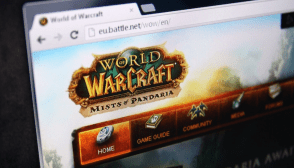Google Home Skills: Your Basic Guide

Google Home skills are adding convenience and control to users’ lives across the board. From setting alarms and controlling smart home devices, to hearing the latest weather conditions, these skills can make a big difference in the way you streamline your day-to-day living. You might already know that Google Home can control the lights and thermostat in your home, for example, but it can also “learn” a variety of other skills you’ll find useful. Learn more about these skills to decide if Google Home is the right smart assistant for your needs.
Getting Weather Reports With Google Home
With the Google Home, users can control their smart home devices from anywhere in their house that the device can receive audio input. To get started, simply open the Google Home app and find the smart home devices you want to control. Then, just say the name of the device or command, like “Hey Google, turn on the lights” or “Set a timer for 30 minutes.” You can even control multiple devices at once with simple voice commands.
One of the most helpful skills the device can perform is providing weather reports. There are many ways to get weather reports from Google Home. One way is to use the voice commands “Hey Google, show me the weather” and then say what city or town you want to hear the weather report for. If you want to see the weather conditions for a certain day, you can say “show me the weather for [date].” You can also use the “weather for tomorrow” command to know what to anticipate.
You can also see the current conditions by saying a “weather” command followed by a city name or ZIP code. For example, you could say “Hey Google, weather in San Francisco,” or you could say “weather 11111” to see the weather conditions for a specific geographic area.
If you want to know how severe the weather conditions are, you can ask more specific questions like “what’s the wind chill?” Google Home will give you an estimate of how cold it will be outside with that wind speed. You can also ask highly specific questions about the weather, such as “when will it rain in [city name] today?” or “what is the high and low temperature for [city name] today?”
Setting Alarms With Google Home
Setting an alarm on the Google Home is incredibly simple. Simply speak the words “Hey Google, set an alarm,” and Google Home will immediately begin prompting you with questions about the time, date, and other conditions for the alarm. You can then choose to activate the alarm.
To set multiple alarms, simply say “set alarms for [time] [date],” where time and date are completely optional and will default to the current time and date. You can even specify a different sound for each of your alarms, making them all unique so you can tie them to specific types of events or appointments.
Listening to Music With Google Home
Google Home is perfect for listening to music without ever having to load a different app or go through a complicated process. There’s a number of music streaming options available through the Google Home, so users can find the music they want to listen to quickly and easily.
Some of the music streaming options available through the Google Home include: Pandora, Spotify, iHeartRadio, and Google Play Music. All of these options offer users a variety of music streaming options and features. For example, Pandora offers ad-supported listening, while Spotify and Google Play Music offer premium features like offline playback and song lyrics.
Google Home is a great tool for making your life easier. With its variety of skills, you can control your smart home devices, get weather reports, set alarms, and listen to music. If you’re looking for ways to make your life easier, Google Home is a great option.
This text was generated using a large language model, and select text has been reviewed and moderated for purposes such as readability.