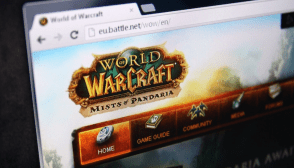How Do Internet Hotspots Work?

In today’s fast-paced world, whether you’re telecommuting from home or seeking to surf the web while out and about, reliable internet access is essential. It’s easy to overlook the significance of WiFi connections, but understanding internet hotspots can be a game-changer. In this article, we’ll break down what hotspots are, how they function, and explore the various types available to enhance your connectivity experience.
What Is an Internet Hotspot?
A hotspot is an area with internet connectivity. Contrary to popular belief, a hotspot isn’t something in your computer — and it isn’t an internet-enabled device, either. Internet hotspots exist within the framework of a Wireless Ad Hoc Network, and these hotspots allow your devices to access the internet.
For a particular area to be hotspot-enabled, it needs a peer-to-peer wireless connection. The existence of this connection is what makes a specific space a hotspot.
Before the widespread use of the internet, computers would connect and interact with each other through a server. Depending on the computers in a given network, servers could range from one powerful computer to multiple others connected through cables.
However, the rise of the internet — and its ubiquity — enhanced the possibility of connections, which now offer up faster connection speeds between a myriad of internet-enabled devices. That said, the hotspot is now a widely-known (though sometimes misunderstood) concept.
How Does a Hotspot Work?
Since a hotspot is simply an area with internet access — be it a public space, like a coffee shop, or a private space, like your home — people create hotspots all the time, especially as we become more reliant on internet access.
Creating a hotspot requires you to establish a wireless connection. Typically, wireless connections exist where there’s a wireless network chip or adapter. This hardware is attached to computers, mobile phones and other devices, and enables them to access a wireless connection.
A standard wireless network chip comes with a Service Set Identifier (SSID), a fancy tech term that refers to the specific characters that identify your network chip.
An SSID helps make your device visible to other devices within a hotspot. The adapter will also have a wireless frequency channel number — a.k.a. the medium through which the internet in your hotspot travels. These two components of a wireless network chip are what allow a hotspot to exist and function.
Types of Hotspots: WiFi vs. Mobile Hotspots
There are two types of hotspots, and you’ve likely come across both. Since a hotspot is a space, it can be either a fixed space or a movable one. The fixed type of hotspot is WiFi, while the portable type is known as a mobile hotspot. So, besides portability, what’s the difference?
What Is a WiFi Hotspot?
WiFi refers to a specific wireless local area network (WLAN) that uses the 802.11 specifications, which is a set of standards that determine how connections work in a wireless system. These standards were created in 1997 by the Institute of Electrical and Electronics Engineers, though the WiFi Alliance now governs them.
The 802.11 creates wireless communication. However, the science behind how WiFi works is similar to how radios work. A WiFi network uses radio waves to transmit messages across a local area network (LAN). The difference between radio waves in a radio and WiFi is that you measure WiFi radio waves in gigahertz (GHz), while you measure those “traditional” radio waves in megahertz (MHz).

The wireless network chip in your device picks up these radio waves and interprets and establishes a hotspot from them. This is a fixed type of hotspot because a router — the device that generates it — doesn’t work when disconnected from a power source. Standard WiFi radio waves travel at 2.4 GHz, which means they can only reach 150 feet indoors and 300 feet outdoors from your router’s position.
What Is a Mobile Hotspot?
A mobile hotspot is a hotspot created using a portable cellular router. This type of hotspot exists when these portable routers detect cellular network signals, like 4G and 5G, and then convert them into WiFi signals. Again, these WiFi signals get picked up through the network chip in your device.
The increasingly popular name for these portable routers is MiFi, although Novatel owns the rights to that name. Mobile phones also work the same way as portable routers. Through a tethering process, your phone converts its cellular data into WiFi signals, which network adapters in nearby devices pick up.
How Do I Connect to a Hotspot?
Connecting will depend on the type of hotspot as well as the device you’re hoping to gain access with.
How to Connect to a WiFi Hotspot
- Step 1: Navigate to your device’s settings, find WiFi, and toggle on the option to identify WiFi networks near you.
- Step 2: Click on the network you want to connect to and enter the password or the security key, if there is one.
- Step 3: Enable the network type you want, depending on whether it’s private or public.
- Step 4: Click enter (or okay/yes), and, if all went well, you should be connected.

How to Connect to a Mobile Hotspot
- Step 1: Ensure your smartphone has cellular data and turn the data on.
- Step 2: Navigate to your phone’s manage connections menu (or settings menu, depending on your phone).
- Step 3: Find “mobile hotspot” or “tethering”. Again the wording depends on the make of your phone.
- Step 4: Toggle the option to make your phone the router to “on”.
- Step 5: Create a password that other devices will need to input in order to connect to it.
- Step 6: Go to the device you want to connect, repeat the procedures listed above for connecting to a WiFi version, and, if done correctly, your device will connect successfully.